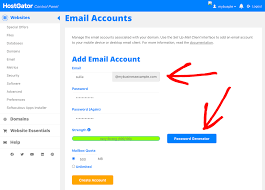How to keep your Google account secure : Google security checkup
We all know how important it is to keep our online accounts secure. But with so many different login credentials to keep track of, it can be easy to let your security lapse. That’s why Google is now offering a free “security checkup” for your Google account. With just a few clicks, you can review your account security and make sure everything is up to date. In this blog post, we’ll walk you through the Google account security checkup so you can see what it entails. We’ll also offer some tips on how you can further secure your account against potential threats.
What is a Google Account Security Check Up?
A Google Account Security Check Up is a free service that helps you review your account’s security settings and make sure they’re up to date. It only takes a few minutes, and you can do it from any device.
To get started, just go to the Security Check Up page and sign in to your Google Account. The Check Up will walk you through a series of steps to help you review your account’s security settings.
- First, the Check Up will check to see if you have a strong password. If not, it will suggest ways to create a stronger one.
- Next, the Check Up will check to see if your account has two-step verification turned on. This is an important security setting that adds an extra layer of protection by requiring you to enter a code when you sign in from a new device or location. If you don’t have two-step verification turned on, the Check Up will recommend that you turn it on.
- Finally, the Check Up will show you a list of recent activity on your account, including any devices or apps that were recently used to sign in. This is a good way to spot suspicious activity and make sure that only authorized users have access to your account.
The Google Account Security Check Up is a quick and easy way to review your account’s security settings and make sure they’re up to date. It only takes a few minutes, and it’s available for free from any device.
How to do Google Account Security Check Up step by step
It’s important to regularly check the security of your Google account, and there’s a simple way to do this with the Google Account Security Checkup. This checkup will help you make sure that your account is as secure as possible, and it only takes a few minutes to complete.
To start the checkup, go to your Google Account settings and click on “Security.” From there, you’ll see the option to “Start Checkup.”
- The first step in the checkup is to verify your current password. You’ll be asked to enter your password, and then you’ll need to confirm it by typing it again. If you have a strong password that you’re confident about, this step isn’t necessary.
- Next, you’ll be asked to review your recent activity. This is a good time to check for any suspicious activity on your account, such as unrecognized logins or strange email activity. If everything looks normal, click “Continue.”
- The next step is to update your recovery information. This includes your phone number and alternate email address. This information is used if you ever need to reset your password or recover your account. Be sure to use an up-to-date phone number and email address so that you can easily recover your account if necessary.
- Finally, you’ll be asked to review your 2-step verification settings. 2-step verification adds an extra layer of security to your account by requiring you to enter a code from
What to do if you find something wrong during your check up
If you find something wrong during your check up, don’t panic. There are a few things you can do to fix the problem and keep your account secure.
First, change your password. This will help to ensure that no one else can access your account. Make sure to choose a strong password that is different from any other passwords you use.
Next, update your recovery information. This will help you to regain access to your account if you ever forget your password or someone else tries to access it.
Finally, review the permissions for all of the apps and services that have access to your account. revoke any permissions that you no longer want or need. This will help to keep your google account safe and secure.
How often should you do a Google Account Security Check Up?
A Google account security check up should done at least once a year, although more frequent check ups are recommend. This check up will ensure that your account recovery options are up to date and that your account is secure.
To do a Google account security check up:
- Go to https://myaccount.google.com/security-checkup
- Review your account recovery options and update them if necessary
- Review your recent activity and remove any suspicious activity
- Change your password if it has compromise
- Enable 2-step verification for an extra layer of security
Conclusion
Overall, Google’s Account Security Checkup is a great way to ensure that your account is as secure as possible. It’s quick, easy to use, and covers all the bases when it comes to account security. If you’re looking for peace of mind when it comes to your Google account, this is definitely the way to go.
FAQ’s
Q: How do I know if my Google account is secure?
A: The best way to know if your Google account is secure is to regularly check your account security settings. You can do this by going to your Google Account page and clicking on the “Security” tab. From here, you can review all of the security settings that are associate with your account and make changes as need.
Q: What should I do if I think my Google account has been compromis?
A: If you think your Google account may have compromise, the first thing you should do is change your password. You can do this by going to your Google Account page and clicking on the “Security” tab.
click on the “Change password” link and follow the prompts.
you should also enable two-step verification for add security.
To do this, go to your Google Account page and click on the “Security” tab.
scroll down to the “Two-step verification” section and click on the “Get start” button. Follow the prompts from there to set up two-step verification for your account.
Q: How do I change my Google account password?
A: To change your Google account password, go to your Google Account page and click on the “Security” tab.
click on the “Change password” link and follow the prompts.