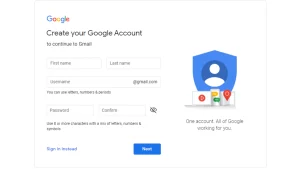The internet has opened up a vast and diverse world of information, entertainment, and creativity. Google Images, in particular, provides an easy way to explore and discover visual content from around the globe. However, this convenience also comes with the potential risk of encountering something illegal or disturbing. While Google does its best to filter out explicit or offensive material, it’s not infallible, and users may occasionally stumble upon images that breach the boundaries of the law or display illicit content.
Discovering something illegalor inappropriate on Google Images can be distressing and overwhelming, especially if it is unintentional. Nevertheless, it is essential to handle such situations responsibly and ensure that appropriate actions are taken to protect yourself and others from potential harm. In this article, we will explore the steps you should take when faced with an unexpected and unlawful discovery on Google Images.
- Stay Calm and Assess the Situation
The first and most crucial step is to stay calm and composed. It is natural to feel shocked or upset upon stumbling upon illegal content, but panicking will not help. Take a deep breath and remember that accidents can happen, even on the internet. Assess the situation and make sure you understand the content’s nature before proceeding with any actions.
- Avoid Sharing or Reposting
One common mistake individuals make when encountering disturbing images is sharing or reposting them in shock or anger. Remember that sharing illegal or harmful content is also against the law and can lead to severe consequences for you. Resist the temptation to share the image with others, as this may perpetuate the problem and involve you in potential legal issues.
- Do Not Click on the Image
While you may have accidentally come across the illicit image, refrain from clicking on it or interacting with it further. Clicking on the image can potentially lead to more exposure to harmful material or even inadvertently saving it to your device, which can create additional complications later on.
- Report the Image
Google has strict policies regarding inappropriate content and encourages users to report any violations they encounter. To report the image, click on the three dots or the “More” option beneath the image in Google Images and select “Report Inappropriate.” Google will then review the image and take appropriate action if it violates their content guidelines.
- Use Safe Search Filters
As an additional precaution, make sure you have activated Google’s Safe Search filters. Safe Search helps prevent explicit and inappropriate content from appearing in your search results. To enable it, go to Google’s search settings and choose the level of filtering that suits your preferences.
- Clear Your Search History and Cookies
Clearing your search history and cookies can be an effective way to minimize the chances of stumbling upon the same disturbing content again. While Google’s algorithms generally aim to show relevant and safe content, occasionally, harmful material may slip through. Clearing your search history can help reset your preferences and avoid unwanted recurrences.
- Reach Out for Support
Encountering something illegal or distressing online can be emotionally challenging. It’s essential to talk about your feelings and experiences with a trusted friend or family member who can provide support and understanding. If the content has deeply affected you, consider seeking professional help or counseling to cope with the emotional impact.
- Educate Yourself and Others
Use the experience as an opportunity to educate yourself about internet safety and the potential risks associated with online browsing. Share your experience with others to raise awareness about the importance of responsible internet usage, especially when it comes to sharing images and content online.
- Protect Yourself Online
While Google and other platforms take measures to ensure user safety, no system is entirely foolproof. Take additional steps to protect yourself online, such as using a secure and updated antivirus software, avoiding suspicious websites, and being cautious when clicking on links or downloading files from unknown sources.
- Cooperate with Law Enforcement if Necessary
In extreme cases where the content you encounter appears to involve illegal activities or poses a serious threat, consider reporting the matter to law enforcement authorities. Your cooperation can aid in their investigation and help bring those responsible to justice.
Conclusion
Discovering something illegal or inappropriate on Google Images can be a disconcerting experience, but it’s crucial to respond responsibly and take appropriate actions. Remember to stay calm, report the image to Google, and avoid sharing or reposting it. Utilize safe search filters, clear your search history, and educate yourself about internet safety to minimize the chances of such encounters in the future.
Mastering the Art of Google Ads: Unveiling the 3 Core Principles for Success
If you find yourself deeply affected by the content, seek support from friends, family, or professionals. Remember that your safety and well-being are paramount, and taking the right steps can help prevent further harm. By staying vigilant and responsible online, you contribute to making the internet a safer and more enjoyable space for everyone.